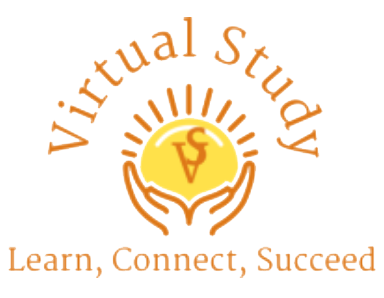In this era of automation and digitization, there are hundreds of e-Learning solutions on the market. Choosing the best content authoring tools for online courses is a big job. Today, we’ll look at some sound tactics for choosing the best course-authoring technology for you and your company’s e-Learning / Learning Management Systems program. We’ll begin with some fundamental notions.
What is a Content Authoring Tool, and How Does it Work?
Wikipedia.org states that “A content-authoring tool is a piece of software that allows you to generate multimedia material for distribution on the internet. Material-authoring software can also produce content in other file formats, allowing the training to be delivered on a CD (compact disc) or in other forms for a variety of purposes. HTML, Flash, and different forms of e-Learning writing tools all fall under the category of content-authoring tools.”
Career in elearning is booming. Online courses may be created with course-authoring software, while subject-specific online material can be created with content-authoring software. Subject-specific online content will almost certainly have fewer features and functionality than an online course generated with a course-authoring tool, although this will vary depending on the software used to create the material. We commonly use the two terms interchangeably in the e-Learning sector, and I shall do so in this post as well.
What is a Learning Management System, and how does it work?
Learning Feedback Systems (LMS)s are web-based software application platforms for planning, implementing, and evaluating learning activities linked to online and offline training administration and performance monitoring. LMSs enable instructors to design and distribute curriculum, track student involvement and evaluate student performance. Interactive elements such as threaded conversations, online conferencing, discussion forums, and other modes of contact are also available through LMSs.
A Learning Management System often includes an online content production tool as part of the overall system. There are several content-authoring tools/systems on the market that advertise themselves as “Learning Management Systems,” but are essentially merely front-end and/or presentation-authoring tools with little or no LMS capability. A decent Learning Management System should be compatible with a variety of content creation tools.
In reality, many businesses may begin by combining their Learning Management System with one or two content-authoring tools. It enables a healthy profession based on computers. They employ numerous sorts of content-authoring tools to produce the varied effects needed as their e-Learning endeavor grows and changes over time. This is owing to business developments and the fact that in many corporate training settings, content-authoring tools are used to generate the online training content that is controlled by a Learning Management System or other bigger, more complicated enterprise software systems.
What does it mean to be SCORM/AICC compliant?
SCORM stands for Sharable Courseware Object Reference Model (SCORM), which is a collection of standards that creates compact, reusable e-Learning objects when applied to course material. SCORM-compatible courseware parts are readily integrated with other conforming elements to build a highly modular library of training resources, according to the Department of Defense’s Advanced Distributed Learning (ADL) effort.
The AICC standards apply to the creation, delivery, and assessment of technology-based training courses. The Aviation Industry CBT [Computer-Based Training] Committee (AICC) is an international organization of technology-based training specialists that creates aviation industry training guidelines. Many SCORM/AICC compatible e-Learning content production solutions are available. As a general rule, they should work together if the content creation tool is SCORM/AICC compliant (creates SCORM/AICC compliant courses) and the Learning Management System is SCORM/AICC compatible (works with SCORM/AICC courses).
Factors to Evaluate Content Authoring Tools for Online Courses
When evaluating content-authoring tools, there are a few things to keep in mind.
1. Parameters of the Situation
Keep in mind that not all content authoring tools for online courses are ideal for all types of training delivery. It’s crucial to think about how course-authoring tools will be utilized in the future. As you gather data, remember that as long as your online training is built on sound instructional design principles, the interactivity provided by the authoring tool you use will enhance the learner’s experience.
2. Training Goals and Delivery Methods
What kind of training do you offer? Is it a hybrid learning environment? Will some of the training be done online and some in person? This will assist you in deciding which course writing tools and LMSs to employ. Will you give CD-ROM training? Are your students completing a certification for a product, service, or procedure? Are you instructing someone on how to utilize a certain piece of software?
3. Media Requirements
What kind of media will you employ? Is your preferred document writing tool compatible with those file types?
4. Ongoing Support and Resources
Don’t get confused. Find answers to these questions. Do you have the financial means to support the sorts of online training you want to create? Are you a graphic designer? Experts in the relevant field? Do you have any voice talent? Are you a video producer? Models? Who are the production designers? Is it possible to do user testing outside of the company? Etc. What happens once the training has been created? Is it necessary to update the training on a regular basis, say every six months to a year or more? Will any training-related exams be updated on a regular basis? Will you have the necessary resources and support in place to meet any future e-Learning content production requirements?
5. Revenue and timing
How much money has been set aside for the project? Will the training be developed by a group of people? Should you outsource your work? What aspects of the training you’ll be producing are unique enough to be jeopardized by outsourcing? How difficult is the learning curve for the technologies you’re considering employing for the project?
6. Interactivity
What is the needed degree of involvement for the training? While simulations and other dynamic learning exercises are nice to have, are they actually necessary or acceptable for the sort of online training you’ll be creating? Many interactive learning exercises now use Flash as the standard technology. How much more do you require if your writing tool supports Flash?
7. Plug-ins
Some course creation tools may require plug-ins, however, this is no longer an issue in e-Learning than it was a few years ago. Plug-ins become a big burden in terms of providing online courses if you’re working with a group of learners that aren’t technically sophisticated, use outdated browsers (IE 4.0 or below; Netscape 4.0 or below), or generally utilize poor dial-up connections.